Upcoming Sessions
Basic Computer Classes
Basic Computer Operation
Wednesday, March 6, 3:00 – 5:00pm
The class will guide students through the basics of operation and usage for Windows computers. We will be covering mouse and keyboard usage, program usage, file and folder structure, document creation and editing and other similar basic tasks that involve using computers. This class focuses on Windows computers.
Internet and Email Basics
Returning in April

This class will cover the basics of email and web browser usage, including internet safety tips.
Please register! Stop by the library or call us at 575-538-3672.
Class size is limited, but there will be other opportunities. If the class fills up, registrants will be put into an alternates list or registered in advance for the next class session!
Open Tech Labs
To be scheduled

Knowledgeable staff and volunteers will be available to answer all types of technology questions. We can also get you started on free library digital services like e-books on Libby, streaming on Hoopla, Flipster digital magazines, Rocket Languages, the New York Times online, and Comics Plus. You’re invited to bring your device!
Digital Services Workshop
To be scheduled
Learn how to get started with e-books; downloadable audiobooks; downloadable movies, TV, and music; comics; language learning; and more. We’ll cover setup for Libby, hoopla, Flipster, Rocket Languages, and The New York Times. We’ll discuss how to use Ancestry in the library, too!
Sessions Elsewhere
Here are some learning opportunities hosted elsewhere in the community:
Small business and entrepreneur assistance
NM Small Business Development Center
Watts Hall – Corner of Swan & Hwy 180 – 500 18th Street, Silver City, NM
Free computer and internet access, and business assistance available. NM Small Business Development Center also offers many online trainings/webinars for small businesses. For more information contact (575) 538-6320. Office hours are 8:00am to 5:00pm Monday through Friday.
Digital Literacy Training: 21st Century Skills for a Sustainable Grant County
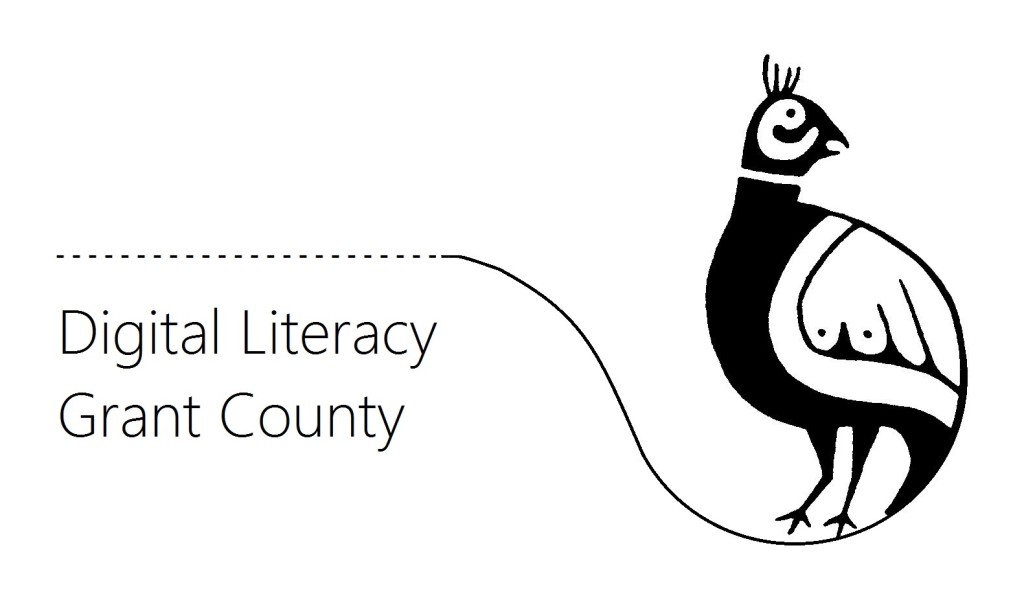
The Digital Literacy Training: 21st Century Skills for a Sustainable Grant County project ran from March 2014 to March 2015 and was funded by a $15,000 grant from the Freeport-McMoran Community Investment Fund. The partnership involved the Silver City Public Library, the Bayard Public Library, WNMU Adult Education Services, the New Mexico Small Business Development Center, New Mexico Workforce Connection, Literacy Link – Leamos, and the Silver City Arts and Cultural District. The library is building on the partnerships forged, lessons learned, and feedback gathered during the first project year. We will continue to promote the development of the technology skills that are essential for economic growth, and increase the capacity of citizens to fully engage in the community, access needed services, and participate in educational opportunities.
Resources
New Technology users:
Internet Essentials Learning Center: https://www.internetessentials.com/learning
DigitalLearn computer tutorials: http://digitallearn.org
GCF Learn Free: gcflearnfree.org/technology
New technology user tutorial: http://tech.tln.lib.mi.us/tutor/intro2.htm
ReadWest Computer Literacy Program: https://sites.google.com/a/readwest.org/readwest-clp/home
SeniorNet: www.seniornet.org “SeniorNet’s mission is to provide older adults education for and access to computer technologies to enhance their lives and enable them to share their knowledge and wisdom.”
Directory of resources you can find on the internet: https://www.everyoneon.org/digital-learning
TechBoomers tutorials for using popular websites: https://techboomers.com/
Job seekers:
Microsoft has partnered with LinkedIn to offer digital literacy soft skills training that is free to job seekers through June 30, 2022 to assist them with discovering a new career path and learn relevant skills to in demand jobs. https://opportunity.linkedin.com/skills-for-in-demand-jobs
Practice typing with your favorite literature using TypeLit!
Information about Protecting Your Privacy, On and Offline:
Virtual Privacy Lab by San Jose Public Library: https://www.sjpl.org/privacy
Guidance for online security and privacy: http://www.onguardonline.gov/
Guide on how to stay safe online: https://ikeepsafe.org/google-digital-literacy-citizenship-curriculum/
Teaching resources:
Google: Digital literacy for teachers https://edu.google.com/teaching-resources/?modal_active=none&topic=digital-literacy
Google: Applied Digital Skills and Lesson plans for teachers https://applieddigitalskills.withgoogle.com/c/en/curriculum.html
Digital Citizenship Curriculum for teachers: https://www.commonsense.org/education/digital-citizenship/curriculum
KQED Teach Media Academy for Educators: https://teach.kqed.org/lesson-plans?dofilters=1&course=51&subject=&grade=3&time=%3Emisinformation%20https://teach.kqed.org/misinformation-course-collection and training https://www.commonsense.org/training
Massive Open Online Courses (MOOCs)
MOOC’s are free online courses available for anyone to enroll. MOOCs provide an affordable and flexible way to learn new skills, advance your career and deliver quality educational experiences at scale.
Millions of people around the world use MOOCs to learn for a variety of reasons, including career development, changing careers, college preparations, supplemental learning, lifelong learning, corporate eLearning & training, and more. https://www.mooc.org/


8 comments
Comments are closed.